Missing Support of Java and Silverlight in Chrome? Get Slimjet instead!
Enable Support of Java and Silverlight in Chrome 42-44
Chrome has deprecated support of all NPAPI plugins since Chrome 42. Popular plugins like Java, Silverlight and other ActiveX control are all run by the NPAPI plugin interface in Chrome browser. But users are provided option to manually enable support of NPAPI plugins. All you have to do is to type chrome://flags in the address bar and press enter. Then scroll down to locate the following options:
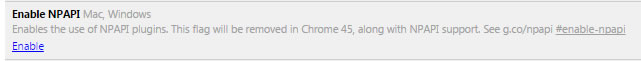
Click the "Enable" link below the option "Enable NPAPI". After that, restart Chrome and you are all set.
Discontinued support of Java and Silverlight Since Chrome 45
However, as you can read from the option description above, this flag has been removed since Chrome 45. Since Chrome 45, Google has somehow arbitrarily determined that nobody is allowed continue to use Java, Silverlight or any other ActiveX control on their turf. One on side, Google does that for a good reason. NPAPI plugins are old-school technology, not sandboxed and have full access to your system. It can post bigger threat to your system than sandboxed plugins based PPAPI. However, neither Microsoft nor Oracle is willing to develop another version of Java or Silveright based on PPAPI. Pulling the plug completely without providing an alternative option simply leaves many users who still need access to Java or Silverlight web apps in the dark. There is simply no way to tweak around it unless you are willing to hack into the Chromium source code and rebuild it yourself. Like it or not, it's another typical example of big companies forcing things down your thoat.
Get Java and Silverlight support in Slimjet
The good news is, you don't have to hack into Chromium source code yourself. Someone already did the work for you. The team at FlashPeak has made necessary modifications to continue support of all NPAPI plugins in Slimjet Browser, a browser built on top of the Chromium open-source project. You do to have accept the permission to run Java or Silverlight plugins on a per-site basis for security purpose. Once you run into a page which requires either Java or Silverlight, you will get a notification in the address bar as shown below,
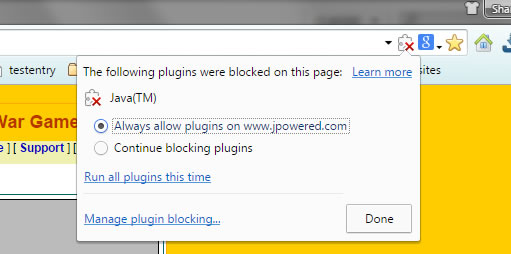
Just select the option "Always allow plugins on www.***.com" and click "Done" to dismiss the notification. After that, you need reload the current page for the new setting to take effect.
If you are not yet an existing Slimjet web browser user, Download Slimjet for FREE Now to start enjoying continuing support of Java & Silverlight and a lot more other powerful features available in Slimjet.
Notice
1. You need download Slimjet 10.0.7.0 to get the support of Java, silverlight and other NPAPI plugins. Slimjet 11 and later doesn't support NPAPI plugins.
2. Java plugin might not be rendered properly for some GPU models on Windows 10. If that happens, you need turn on the option "Disable GPU direct composition" under the Misc section of the settings page.
