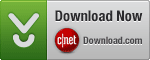Slimjet Web Browser Download (What's New) |
 Windows Version
Windows Version
|
 Linux Version
Linux Version
Stable Version (46.0.3.0)
Ubuntu, Debian, Mint:
![]() 64bit Deb Package(.deb) (
96.92MB,
2025-05-26, MD5:6EBCCE94248360116082C896EDDDC95F)
64bit Deb Package(.deb) (
96.92MB,
2025-05-26, MD5:6EBCCE94248360116082C896EDDDC95F)
Note: In Ubuntu 20, directly opening the deb package with Software Install from browser won't work. You need save it to a folder other than "tmp" folder first and then install it. If somehow Ubuntu Software Center fails to install it, you can install the deb package from command line using "sudo dpkg -i filename.deb". After that, type "sudo apt-get -f install" to install any dependencies.
Other linux distributions (SUSE, CentOS, Fedora, RHEL, Slackware, etc):
![]() 64bit Zip Package(tar.xz) (
101.25MB,
2025-05-26, MD5:0158704402E43FAC92B3831741116608)
64bit Zip Package(tar.xz) (
101.25MB,
2025-05-26, MD5:0158704402E43FAC92B3831741116608)
NOTE (for zip package): Extract the archive into any folder you choose. Run the wrapper script "flashpeak-slimjet" from the terminal for the first time to enable the sand box (admin access required). After that, you can run the wrapper script from a desktop shortcut.
Show All Platforms
External Download Mirrors
Note: the versions listed on external download sites might not be the latest
Earlier Releases
You can download older versions of Slimjet Web Browser here.
Freeware License
Slimjet Web Browser is released under the freeware license. It is free both for personal use and commerical use. It is free to be distributed over the internet and/or through offline distribution channels as long as it is kept in its original form without any change. Bundling Slimjet with other software in another installer is strictly prohibited.
For Software Download Sites
Please use this local download link which automatically balance traffic between different servers if you wish to offer our free web browser for download on your web site. If your site supports PAD file, use the following PAD file to automatically check for version updates: You can also find more detailed listing information about Slimjet here. Thanks for spreading the words about Slimjet, the fastest free web browser for Windows! |