EasyClip V2.1
Introduction
EasyClip is a slim suite of tools on clipboard enhancement, shell enhancement and computer automation. It includes a multiple clipboard manager which maintains 64 auto-cycling clipboard entries. Multiple clipboard manager extends the basic windows clipboard and makes you never lose any text that has ever been copied. You can paste text from history clipboards into any applications with just one click. URL Aliases save you the trouble of typing long URL or clicking into deep folders step by step with mouse. You only need type the alias and EasyClip will automatically navigate to the target URL which can point to local file, command, folder or any web resources. Quick-run dialog powered by aliases and built-in commands provides the shortcut to major search engines, shell folders and common tasks.
EasyClip is built-on on a slim and always-on-top toolbar which makes its functions easy to access from any applications, either by mouse or hotkey.
EasyClip is released under FREEWARE license.
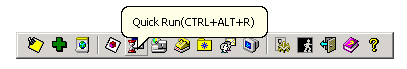
Feature List
- Multiple Clipboard Manager
A First-In-First-Out (FIFO) queue of 64 clipboards to enhance standard Windows clipboard. Combined copy and paste. Appending-mode Copy. Full clipboard history stored in a file. You will never lost a piece of text once it has been copied. Hotkey to open URL in clipboard. - Shell enhancement
Slim, topmost and fully-customizable toolbar. Mini file browser to provide fast access to all drives, files, folders. Easy access to dial up networking, IE favorites and address book. Shortcuts to computer management functions like shut down, logoff and rebooting, stand-by and hibernate. Quick-run dialog which enhances standard Windows run dialog by supporting URL aliases and built-in commands. - URL Aliasing
Define short aliases to represent long URL (path of file, folder, program, address of internet resources, etc). To access target URL, just type it in quick-run dialog. You can also type the alias in any application and press a hotkey to expand the alias into its full path. - Built-in Commands
Type built-in commands in quick-run dialog to perform miscellaneous tasks like navigation to shell folders, shut down, logoff, reboot computer, search keywords in major search engines, search software in major software sites.
