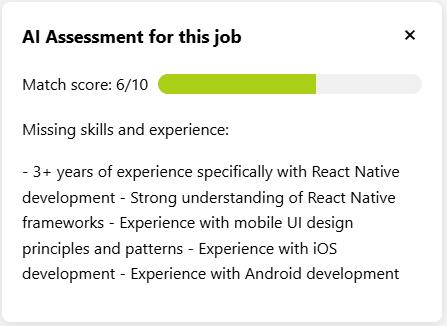Job Application Assistant Tutorial
Thank you for installing Job Application Assistant. This extension uses AI to help you fill out job applications faster and more professionally. It can also generate cover letter and provide job-matching assessment based on the job description.
How to use
1. Pin Extension Icon
First, you need click the extension button in your toolbar and select the pin button on the right of the Job Application Assistant icon ![]() and pin the extension for convenient access.
and pin the extension for convenient access.
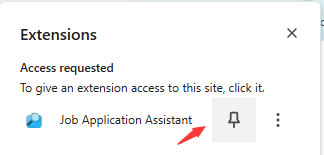
2. Fill in Applicant Information
Click the pinned extension icon ![]() and select the "Applicant Information & Options" from the drop down menu to fill out your personal information and resume. Use Microsoft Word or Google Docs to convert your resume to text format before you can import or directly paste it into the resume field.
and select the "Applicant Information & Options" from the drop down menu to fill out your personal information and resume. Use Microsoft Word or Google Docs to convert your resume to text format before you can import or directly paste it into the resume field.
3. Start Applying with AI Auto Fill
Go to either job listing sites like Linked In, Indeed, or the career websites of any company you want to apply with. Navigate to the job application form, click the extension icon and select "Fill Fields" to fill all the fields on the application with the help of AI.
You can enable Auto-Fill for supported sites by clicking the extension icon and selecting "Auto Fill" from the drop down menu. Currently, Auto-Fill is supported on LinkedIn, Indeed, and Greenhouse.
4. Shortcut Keys
- Ctrl+Middle click: fill all fields on the current page.
- Middle click (inside text box): Fill only the selected text box.
5. Generate Cover Letter
Navigate to the job description page. Select the job description paragraph with mouse. Then select "Generate cover letter" from the extension menu. A cover letter will be generated based on your resume and the job description.
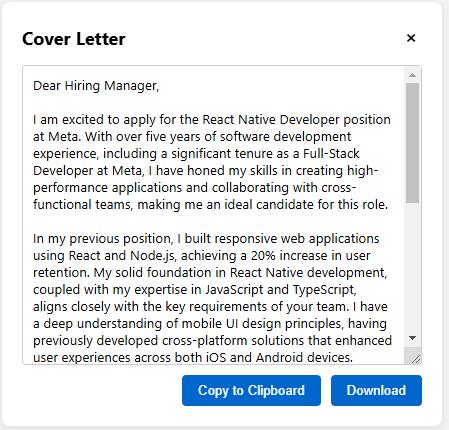
6. AI Job Assessment
Navigate to the job description page. Select the job description paragraph with mouse. Then select "AI Assessment" from the extension menu. An AI assessment showing a matching score and missing skills will be generated based on your resume and the job description.