AI Text Revision
Slimjet comes equipped with an AI-powered text revision feature that can enhance and refine any text you provide. This feature is capable of correcting spelling and grammar errors, as well as improving the fluency and logical coherence of the language. It offers support for virtually all languages worldwide.
To access this feature, click the side panel toolbar button to open the side panel, and then choose the AI Text Revision option from the dropdown menu within the side panel. Alternatively, you can add the "AI Text Revision" toolbar button to the main toolbar for one-click access.
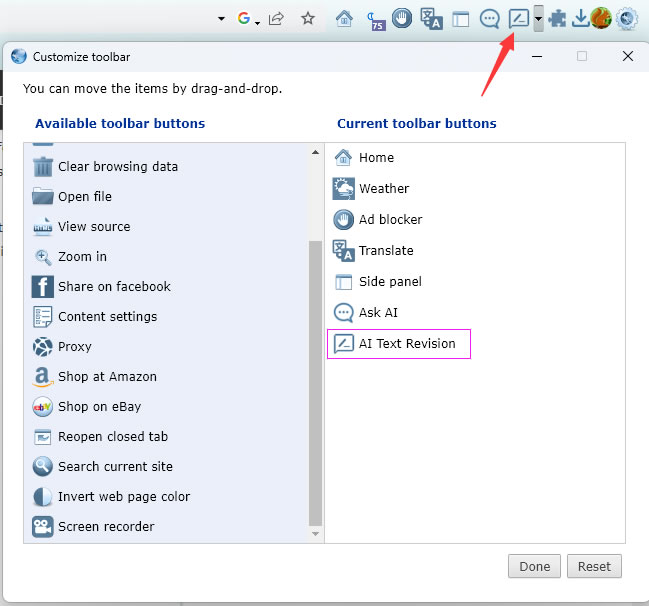
Below is a screenshot of the AI Text Revision side panel:
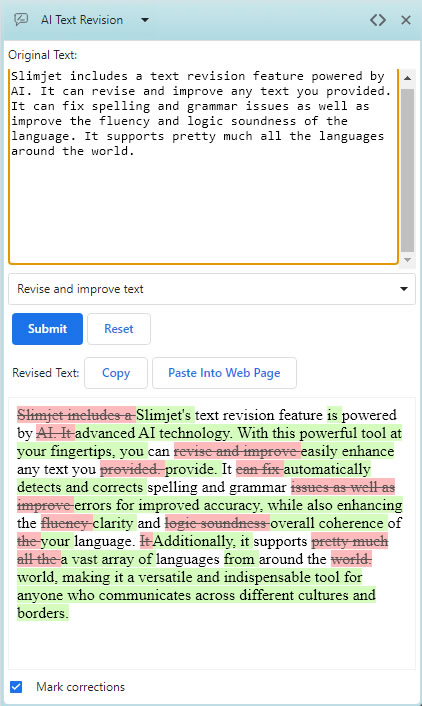
There are three revision options you can choose from. (1). Fix spelling and grammar issues (2). Revise and improve text (3). Revise with simple and plain language. More options will be added in future updates.
At the bottom of the revised text box, there is a "Mark corrections" option which lets you view the revised text with or without the corrections highlighted.
