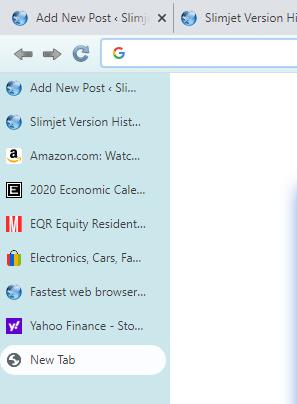Since Slimjet 26.0.5, support for side tab bar has been added. To enable side tab bar, right click on any of the tabs on the horizontal tab bar and select “Side tab bar->Enable side tab bar” from the popup menu. It looks something like this:
If you don’t want to be always visible, you can select “Side tab bar->auto hide” to switch to auto-hide mode for the side tab bar.
So what’s the point of a side tab bar? The biggest reason of doing this is that a reasonably sized screen show more than 30 tabs without running out of screen space. For every tab shown on the side tab bar, it has the same width and you can see more letters on the title of each tab so that it is easier for you to quickly locate the tab you want to find. On the horizontal tab, the tabs will become really short and squeezed when there are too many tabs. It is hard for you to find the tab you want. Yes, the side tab bar takes some screen space. But most monitors have 16:9 ratio right now. When you view most websites, you have more than enough space to view the full width of the pages even if you add a side tab bar.