v29 to v31 screenshot stops scroll wheel
v29 to v31 screenshot stops scroll wheel
from version 29 to actual 31, when I do a selected area screenshot with Ctrol+up arrow+S and I go back to the page from were I take the screenshot the scroll wheel does not work.
From Argentina, Spanish language, I'm using Win 7 Pro (64 bit) 4 Gb RAM, using 32 bit SlimJet
- oftentired
- Posts: 1769
- Joined: Tue May 13, 2014 3:14 am
Re: v29 to v31 screenshot stops scroll wheel
31.0.2.0 (7/22/21)
• Fix bug with screenshot tool
• Fix bug with screenshot tool
For those of you who wear aluminum foil hats, the voices lie, don't believe them!
Mostly my replies are about Windows OS. If not I try to remember to specify Linux.
64 Bit SJ on Win 11
Mostly my replies are about Windows OS. If not I try to remember to specify Linux.
64 Bit SJ on Win 11
Re: v29 to v31 screenshot stops scroll wheel
sorry but it is not fixed: the use of the button "upload image from clipboard" freezes the scroll wheel of the mouse!
From Argentina, Spanish language, I'm using Win 7 Pro (64 bit) 4 Gb RAM, using 32 bit SlimJet
Re: v29 to v31 screenshot stops scroll wheel
I can confirm that the issue/bug is fixed.
@jazei-AR your problem is very likely with the clipboard permissions and not with the screenshot feature.
Check chrome://settings/content/clipboard first and if no luck search in chrome://flags for clipboard and start enabling them one by one.
@jazei-AR your problem is very likely with the clipboard permissions and not with the screenshot feature.
Check chrome://settings/content/clipboard first and if no luck search in chrome://flags for clipboard and start enabling them one by one.
Re: v29 to v31 screenshot stops scroll wheel
I checked on/off chrome://settings/content/clipboard and the matter is aliveCrockPot wrote: ↑Fri Jul 23, 2021 9:50 amI can confirm that the issue/bug is fixed.
@jazei-AR your problem is very likely with the clipboard permissions and not with the screenshot feature.
Check chrome://settings/content/clipboard first and if no luck search in chrome://flags for clipboard and start enabling them one by one.

testing the flag.... I enabled the 4 options and the matter is alive:
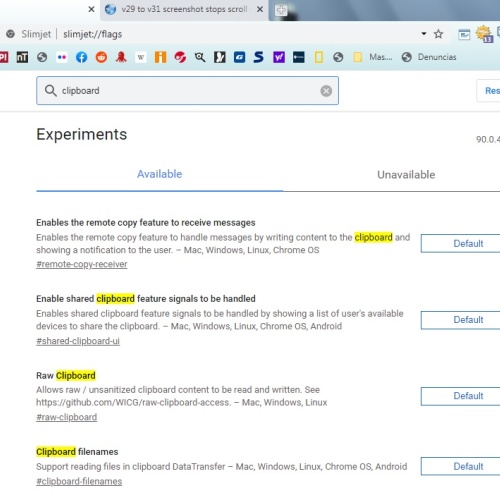
From Argentina, Spanish language, I'm using Win 7 Pro (64 bit) 4 Gb RAM, using 32 bit SlimJet