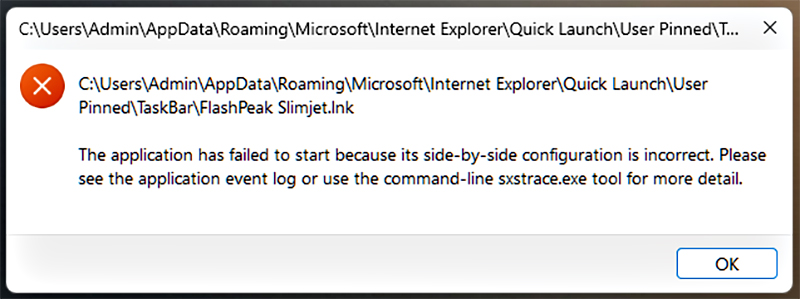New Version 43.0.3.0 Ruined SlimJet
Posted: Fri Jun 14, 2024 4:40 am
After updating portable Slimjet to the newest version, the browser simply doesn't work at all.
After running the browser for first time after updating it, it doesn't load anything, even Setting or whatever.
Then, the message that is reported by many users:
"the application has failed to start because its side-by-side configuration is incorrect..."
Tell me what to do and how to fix this terrible issue.
I tried uninstalling and re-installing multiple times with the same results. Once I try to copy Used Data folder and paste it to the newly installed version, it shows errors (many files can not be copied, etc.)
I am writing this new topic after I installed 43.0.2 (not portable) version.
Tell me literally all the directories where my History, Bookmarks and passwords are located.
After running the browser for first time after updating it, it doesn't load anything, even Setting or whatever.
Then, the message that is reported by many users:
"the application has failed to start because its side-by-side configuration is incorrect..."
Tell me what to do and how to fix this terrible issue.
I tried uninstalling and re-installing multiple times with the same results. Once I try to copy Used Data folder and paste it to the newly installed version, it shows errors (many files can not be copied, etc.)
I am writing this new topic after I installed 43.0.2 (not portable) version.
Tell me literally all the directories where my History, Bookmarks and passwords are located.