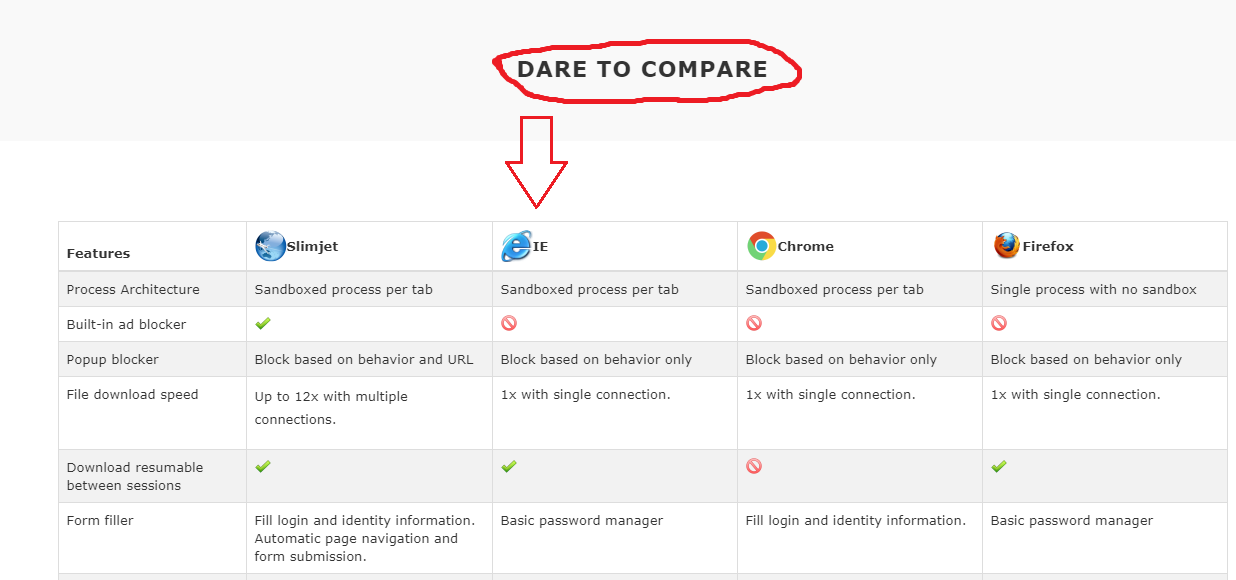Several Questions
Posted: Thu Aug 24, 2017 10:25 pm
As a newbie, I have several questions:
1. How do I enable the full URL to show in the URL bar? This includes the "http://" and all that good stuff. I'd also prefer the URL not to have any grey and just be completely black, but just being able to have the full URL would be nice.
2. How to I force pop-ups to open in a new tab regardless of circumstance? I've discovered that pop-up ads tend to open up in a new window instead of a new tab (on sites where I'm required to have Ad Block disabled). With that being said, how do I force pop-ups to strictly open in new tabs? In Firefox, you set "browser.link.open_newwindow.restriction" to 0.
3. How do I completely disable RTC Peer connection? When I uncheck the box for "Enable WebRTC", it doesn't actually appear to completely disable WebRTC, but rather, it seems to just block WebRTC connections. I'm curious as to how I can completely disable WebRTC instead of just blocking incoming connections.
Thank you for any and all help.
1. How do I enable the full URL to show in the URL bar? This includes the "http://" and all that good stuff. I'd also prefer the URL not to have any grey and just be completely black, but just being able to have the full URL would be nice.
2. How to I force pop-ups to open in a new tab regardless of circumstance? I've discovered that pop-up ads tend to open up in a new window instead of a new tab (on sites where I'm required to have Ad Block disabled). With that being said, how do I force pop-ups to strictly open in new tabs? In Firefox, you set "browser.link.open_newwindow.restriction" to 0.
3. How do I completely disable RTC Peer connection? When I uncheck the box for "Enable WebRTC", it doesn't actually appear to completely disable WebRTC, but rather, it seems to just block WebRTC connections. I'm curious as to how I can completely disable WebRTC instead of just blocking incoming connections.
Thank you for any and all help.